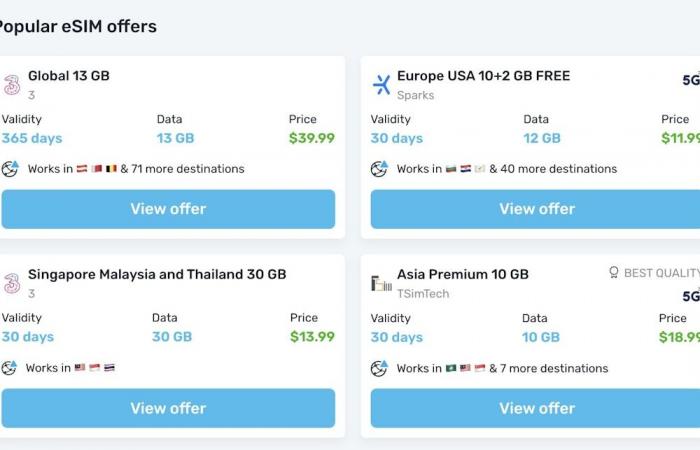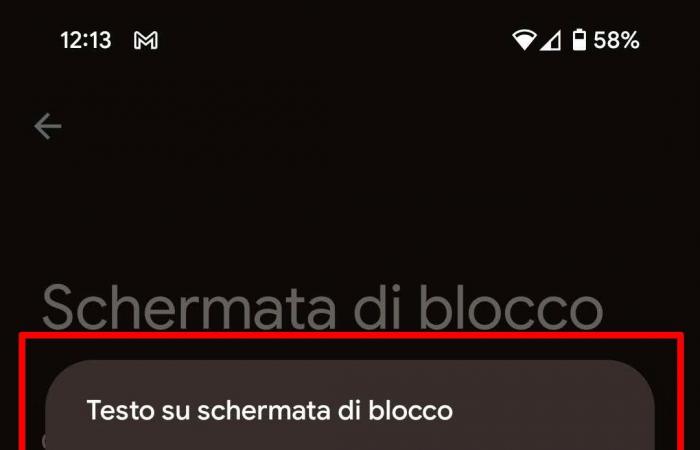Despite having been around for some time, tourist eSIMs still remain the biggest mystery for most travellers: few know that they can buy a virtual SIM at a low cost, from their sofa in Italy, to be used when travelling anywhere in the world.
Using an eSIM has huge advantages, besides not having to look for a place that sells a physical SIM: it allows you to keep your phone number and therefore also your messaging accounts if they are linked to the SIM number, they are flexible, they can be purchased for a certain number of days or based on the desired GB cut, they also exist in a “multi-country” version for those who plan to travel or with annual durations, so that you can reuse the SIM on multiple trips, activating it when needed.
The only limit it’s the need to have a smartphone that supports eSIM in your pocket, that is, all iPhones, Galaxy and Google Pixels plus other recent models from Chinese manufacturers. Check on the data sheet if your smartphone supports eSIM.
The latter must be purchased via app or website, they are self-installing and via the application you can also easily ask for help or check the amount of residual data. Among the recommended providers are Mobimatter, Airalo or Holafly, but now there are really many who offer the service.
This is the first advice we would like to give to anyone who is planning a trip abroad, regardless of whether they are outside Europe or in Europe.
Although roaming does exist in Europe, the amount of data available to Italian users when traveling in Europe is not the same as in Italy, and if the data runs out abroad you often end up paying as you go. It is better to always keep a 365-day European eSIM installed but deactivated, to be used in emergency situations.
Turn off photo backup via cellular network
The backup of the entire smartphone is usually done at night when the smartphone is charging and when you are connected to a wi-fi network, but depending on the operating systems and cloud solutions adopted there are cases where the photographs, by default, are also saved on cloud servers after taking them using the cellular connection. If this is not a big problem in Italy, where the abundant data thresholds allow for an instant backup, it becomes a problem abroad if we have for example a 5 GB eSIM. On vacation we take many more photographs and record many more videos: by leaving the synchronization active also on the cellular network we risk “emptying” the eSIM in a few days without even realizing it.
Better to leave only synchronization via Wi-Fi activewhich starts automatically when you are connected to a wireless network, such as that of a hotel.
In some countries you need a VPN, but don’t give away money to the usual suspects
There are countries, like China, where some Western web services are blocked. Some eSIMs allow you to bypass the blocks, for example Hong Kong eSIMs work in China and do not block Whatsapp or Instagram, but it is preferable to have a VPN. If you do not want to give money to the classic commercial VPNs that charge a lot for a service that costs very little (it is no coincidence that they pay YouTubers and blogs to advertise a service with very high margins), you can think about “your own” VPN.
Outline VPN it is an open source product made by a Google security team that allows anyone to easily create a VPN service that is more effective than that sold by commercial operators, as it uses a solution that is not detected by “anti VPN” systems . Thanks to the Manager it is possible to create access keys for friends in the same travel group, setting a data threshold for each and it is also possible to configure the server in a guided “step by step” way by relying on some cloud server providers such as Amazon, Google or Digital Ocean. It’s not free, but by using Google Cloud as a support platform, for example, you can use the three free months offered. Using Digital Ocean the cost is approximately $4, to be divided among all users.
Be careful with iMessage (or FaceTime), activation can cost a few euros
iMessage, Apple’s messaging system and Facetime require the sending of an SMS “in the background” to an international number to activate. Telephone companies, such as Vodafone, have plans for abroad such as Smart Passport which are always “active” but which start from the moment a person makes a phone call or sends a message, deducting 3 or 6 euros depending on the country in where you are to have a certain number of minutes and a certain amount of data for the next 24 hours. Activating iMessage is seen in some cases as a message, because it actually is, and could trigger the payment of 3 euros or 6 euros. If you use eSIMs, deactivate any plan for abroad and plan to manage everything “as you pay”, provided that phone calls are not also needed.
Use a background image with an emergency contact
The basic smartphone is locked, with a pin or with biometric authentication. If you leave your phone on a table, or forget it somewhere, there are two possibilities: if a criminal finds it, you say goodbye to the phone, if an honest person finds it, they will probably struggle, and not a little, to understand who it belongs to. You can always try to call the number hoping that someone will answer, but the advice is to leave a sheet of paper with an emergency contact in the cover, if present.
If you don’t use the cover there are two possibilities: either you change the lock screen adding an emergency contact, all you need is a photo editing software, or use the functionality built into the operating systems.
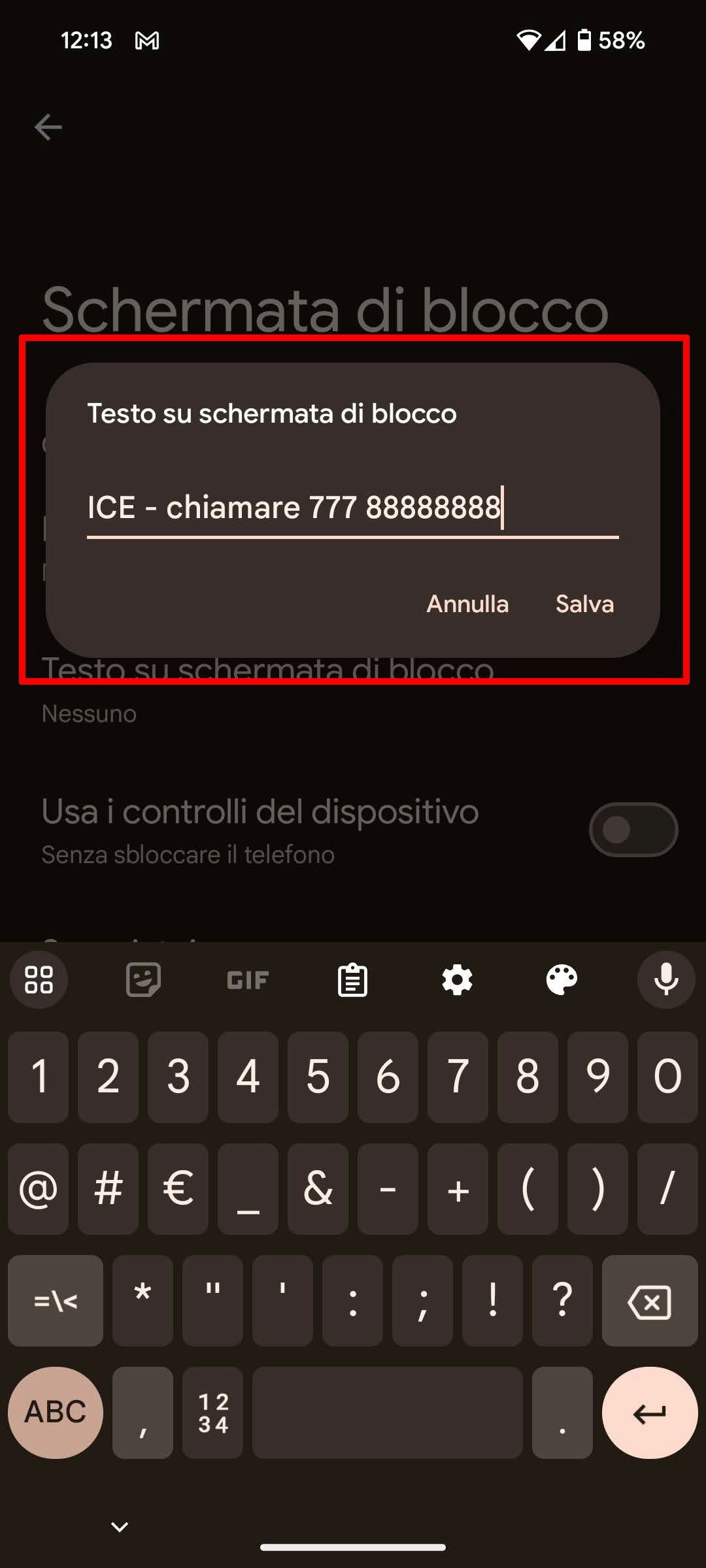
Android, for example, allows you to easily add an emergency contact, but not everyone knows how to call it back, because it is designed for emergency situations and not so much for recovering a lost phone.