Unicredit – how to recover PINs and other lost access codes – PianetaCellulare.it
Unicredit customers have multiple access codes to use to complete online operations, including the PIN: if lost, it can be recovered, let’s see how.
Customers too Unicreditlike customers of other banks, have the possibility of accessing and managing their account conveniently online, via the web from a computer or via smartphone app, without having to go to a branch which could be kilometers away from where they are located. lives.
There are people who fear relying on online do-it-yourself services because they consider them vulnerable and would like to avoid falling victim to online scams, perhaps due to phishing. By going to a branch, however, you do not run any dangers of this type: when you need something you rely on a person employed by the bank, therefore all the requests you might receive via email with the invitation to share or update your account details current account can be ignored because you are not managing your account online. These people aren’t entirely wrong. It is also true, however, that banks are trying to adopt increasingly advanced security systems for their customers, Unicredit included.
For example, Unicredit customers who activate or start using the digital services that the Bank makes available are entrusted with access codes that only they can know and possibly modify. If you do not disclose or share these codes, your bank account and cards are not at risk. However, it could happen that, due to carelessness or for any other reason, these access codes are lost. So what to do in these cases?
Unicredit, what personal access codes are and how they work
There are mainly two types of personal access codes that can be entrusted to Unicredit customers. One is the ‘Mobile Code‘ and is made up of at least 6 digits and a maximum of 10 digits. It is essential to be able to manage operations related to your current account comfortably from home, from your smartphone. It is requested, in particular, to carry out operations that involve a debit, and therefore an outflow of money, from your current account. For example: paying a bank transfer, making a telephone top-up or other types of payments. The Mobile Code the Unicredit customer chooses it directly when they activate the Unicredit Mobile Banking application on their smartphone and is subsequently asked to generate the disposable password called ‘Mobile Tokens‘ required to authorize payments from your personal phone.
The second access code is the PINa code made up of 8 numbers required to enter the service Multichannel Bank coupled with the Membership Code. The PIN would essentially be the password to enter the Unicredit Customer Area, while the Membership Code would be the account username – if we were to use the common terms for accessing online accounts. The Membership Code it is provided upon signing the contract, where it is printed, and consists of 8 digits (if there are fewer digits in the contract, during the login phase you must precede as many zeros (0) as there are missing characters). If you have configured the Bank’s mobile app on your smartphone, you can find the code here (from ‘My profile’ in ‘Communications’). As for the PIN, this is provided when you become a customer and can be changed in the customer area.
How to change access codes Mobile Code And PIN lost or forgotten
If you lose or forget the Mobile Code, this access code can be regenerated. To do this you need to connect to the customer area of the Bank’s website (unicredi.it), then enter ‘Settings‘ and then again in ‘Safety‘ to select first ‘New Mobile Code‘ and then ‘Create‘. At this point Unicredit sends a message via SMS with a temporary Mobile Code to be changed as soon as possible with a personalized one.
The change of Mobile Code code it can be done in the Unicredit Mobile Banking app on your smartphone (open the app, enter Settingsthen you go in Security and devicesThen Change Mobile Codeenter the active code and configure a new one) or from the customer area of the same unicredit.it website (log in, enter ‘Settings’then it goes in ‘Safety’Then ‘Change‘ near ‘Mobile Code‘, enter the code to change and configure a new one).
If you lose or forget the PIN, this access code can be regenerated. To do this you need to connect to the unicredit.it website, press ‘Customer Area access‘ and select the ‘Request PIN‘. At this point the system asks you to enter the Membership Code, the Tax Code, the email address and the mobile number associated with the account and previously verified from the ‘Profile’ section. At this point, follow the steps on the screen which will lead to the receipt of an SMS containing the temporary PIN to be changed at the first subsequent access to the customer area via the web or from the mobile app (following the steps to change the Mobile Code but this time selecting ‘PIN’).
How to regenerate the Membership Code lost
The Membership Code it cannot be modified but a new one can be generated in case of loss. To do this you need to open unicredit.it, press ‘Customer Area access‘ and select the ‘Retrieve Membership Code‘. At this point, enter your Fiscal Code and the verified email address associated with your personal account on the site. To complete the code recovery request, you must enter the device password and the Captcha code displayed on the page. If everything is correct, you will receive the new Membership Code within a few minutes directly to the specified email address.
For further information, we invite you to consult the Unicredit online support page at the web address www.unicredit.it/it/privati/internet-e-mobile/tutti-i-servizi-internet-e-mobile/domande-utili -e-assistance/how-to-recover-the-codes.html