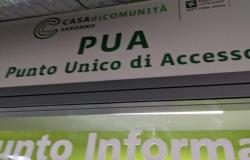Not receiving WhatsApp notifications could cause some problems. Repair it immediately with this simple trick.
The way people communicate has changed thanks to the many technological developments that have occurred. Today WhatsApp is an essential element in everyday life because it allows not only rapid communication but also the sharing of files and documents of all kinds.
More and more people interact with the Meta app every day and for this reason seeing that notifications don’t arrive is definitely negative. One of the advantages of WhatsApp is the ability to respond in any situation and at any time of the day, a step that is lost if notifications do not reach the device.
In the presence of this problem it is essential to take immediate action to ensure that does not negatively impact your experience: let’s see together how to overcome this annoying problem.
READ ALSO -> WhatsApp, activate the mint function immediately: it turns everything upside down
How to reactivate WhatsApp notifications: the procedure to follow
When WhatsApp notifications no longer arrive, it is essential review your app settings. Then you need to go to the notification settings within the platform: open WhatsApp,”Settings“, “Notifications” and make sure they are activated for both individual messages and calls and groups.
If you have already carried out this quick check and the problem is still present, you need to check that the device notifications are active. In this case it is necessary to go to the settings of the smartphone or tablet and check that everything is normal there too.
READ ALSO -> WhatsApp, trick to know the location of your contacts: it changes everything
Remember that having the “do not disturb mode” activated or the phone in silent mode can prevent notifications from arriving. For disable the feature on Android you have to go to “Settings” and then “Sounds“, while on iOS you need to select the option “Do not disturb” in “Settings“.
If the problem persists after performing these attempts, we recommend that you check the presence of pending updates, as there may be a problem with the app or the operating system that prevents it from working properly. For this reason you need to access the Play Store or App Store to check for pending updates, so as to install them and definitively resolve the problem.