Safer WhatsApp (Pianetacellulare.it)
WhatsApp is a messaging platform that provides users with a certain level of security thanks to end-to-end encryption. However, it is always possible to raise this standard: in this article we explain how to do it.
Nowadays, a life without WhatsApp is unthinkable. Meta’s famous messaging platform has now become one of the most used applications in the world, so much so that even those who are not so comfortable with technology (such as elderly people) use it. The spread of the green app throughout the world is also clear from the numbers: just think that the data on global WhatsApp users exceeds 2 billion. What do you like most about this wonderful resource?
Obviously the ability to chat at any time with friends and relatives, take advantage of group chats, send photos, videos and documents, call and video calls, post Stories and status updates and so much more. And what about safety?
WhatsApp, increases security with these systems
When you start a chat on the green app you can rest assured because end-to-end encryption is used, that is, the system that guarantees that the communication will not be read or listened to by anyone other than those present in the chat. But is it possible to further raise the security level of WhatsApp? In reality, yes, thanks to some tricks that few know but which are good to know.
By going to WhatsApp and then Settings, scroll down and click on App Lock. Once this is done, press the checkbox for the Face ID option and select how long you want it to work (immediately, after one minute, after 15 minutes, etc.). By doing this, no one will be able to access the application.
This also protects you from phishing attempts
The second trick is to always go to Settings and in this case choose the Account item. Then click on Two-Step Verification and then on Activate. At this point the user will be asked for a six-digit code to use as a PIN. This code will be requested every time you verify your phone number. This significantly lowers the probability that someone might try to use it on our behalf.
And to avoid online attacks, including the dreaded phishing? You always go to Settings, then Account and finally Passkey. Face ID or Touch ID is established as the verification method: your WhatsApp thus becomes practically inaccessible to attackers.