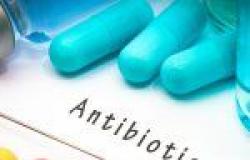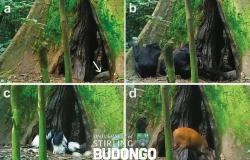Understanding if a SIM supports 5G is really very simple and takes a few moments: from the ‘settings’ you need to continue in this way.
Technology advances and changes also in the field of networks and infrastructures. For this reason many users try to change their tariff plan favoring 5G and yes they ask if the SIM is compatible with this network.
Understanding if your SIM supports 5G is really very simple given that everything goes through some steps to perform in ‘settings‘ of the device. The procedure is suitable both for those who are not particularly tech savvy and for enthusiasts of this immense sector. So let’s find out the indications that answer the question regarding the compatibility of the SIM with 5G.
How to understand if the SIM is compatible with 5G? These directions provide the answer
The smartphone sector is made up of two sections: one in which there are the devices they mount Android and the other the devices of Apple. The procedure to understand if the SIM is 5G varies based on the operating system, but in both cases the steps to follow are really simple.
Let’s start with the users who use one Android smartphones. In the first instance you need to make sure you are in a zona covered by 5G and then access the ‘settings‘ of the telephone. Here you need to select the item ‘SIM cards and mobile networks‘ and then ‘Data connection‘, which could also be called ‘Cellular or mobile data networks’, with the button set to ON. If it is OFF you need to move it to ON.
Once you get to this point you have to select the SIM card and click on the option Favorite network or Preferred network type. Identify the item ‘Prefer 5G networks‘ don’t forget to turn off your Wi-Fi connection. Now all you have to do is wait and see if the wording 5G appears at the top, next to the data connection icon. If so, then the SIM is compatible, but if another wording appears then the 5G network is not supported.
With regard to iPhone you must always be in an area covered by 5G and turn off the Wi-Fi. Next you have to go to theSettings‘ and click on the item ‘Mobile phone‘. Here you need to find the section “Cellular data” and move the lever to ON. Click on ‘Cellular data options‘ and then on ‘Voice and data‘ by checking 5G active. Within a few seconds the wording should appear at the top of the screen if the SIM is compatible.