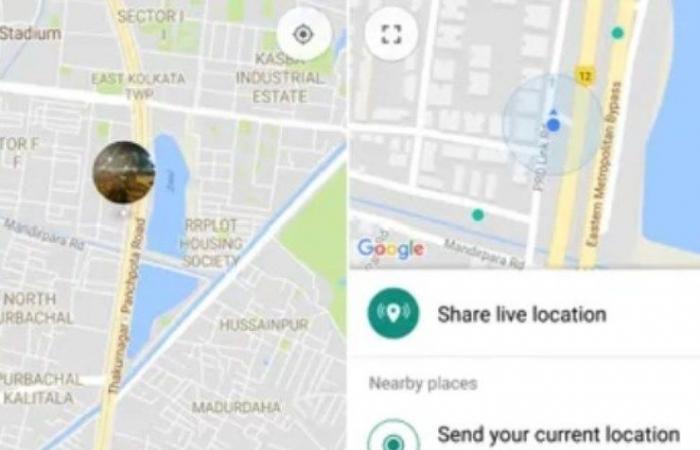Through Whatsapp it is now possible to do everything, even being able to identify a profile: but how do you do it? What are the steps?
Without the app Whatsapp messaging it would be impossible to live or have a normal day: important for work matters or to exchange simple messages with friends and relatives also to create groups.
Useful to send imagesvideos and even large-scale files such as fundamental pdfs for those who work with the application downloaded on the PC.
And if we wanted know where the profile is located who are we talking to? What needs to be done? Through Whatsapp there is also the possibility of sending the live location from where the message is sent.
Location sharing
Whatsapp through programmers of the multinational that manages it, Meta sta achieving ever greater growth as for i services it can guarantee to the millions of users who use this application.
Among the most important ones that have achieved a clear improvement there is the one about sharing the location while sending a message and wanting to inform us where we are: first of all we must click on the “Chat” tab and then select a conversation or create a new message, then follow by tapping the “+” sign present in the lower left corner.
Remember that before carrying out this process it is important to select in the general settings of your mobile phone the position where we are. I am There are different modes between iPhone and Android: for the first you need to do: Settings > WhatsApp > Location and select “Always”.
While regarding a Android device you need to go to Apps and notifications > Advanced > App permissions > Location and then activate localization.
Real-time process
Through Whatsapp you can send messages also to be able to organize a meeting with friends in a short time and be able to locate the location for be able to reach each other.
For this there is the possibility of carrying out a function to share the location in real time: Open Whatsapp e tap the chat with the person or group you want share your location. Then you need to tap the attachment icon in the chat window. Afterwards select the word “Location” and choose to share where you are or select the area on the map.
Once this procedure is completed, it can be sent to the person with whom you chat to communicate your position. Furthermore Whatsapp also gives time to share the area you are in: for 15 minutesup to a maximum of 1 hour and 8 hours. The procedure for this function is the following: Tap the “Attach” button, then select “Share live location”, choose the duration for which you want to share your live location: 15 minutes, 1 hour or 8 hours and finally send everything.
Furthermore, for a matter of privacy and security, Whatsapp also gives the guarantee to interrupt the area where you are, without any problem.