The summer that is about to begin will most likely be remembered, at least by technology lovers, for the customs clearance of artificial intelligence on the consumer market. Computex 2024, which ended a few weeks ago, served as the stage for the presentation of the Copilot+ PCa new series of laptops that promises to integrate AI into everyday life, thanks to a series of features specifically designed to facilitate daily tasks and productivity.
The creator of this new “standard”, which the main hardware manufacturers have joined, is Microsoft: these new portable devices are in fact designed for the “local” use of Copilot, the Windows 11 virtual assistant based on artificial intelligence, developed by Redmond giant and based on OpenAI’s famous GPT language model.
However, to define itself as such and to be able to access the latest features brought by AI, a Copilot+ PC must meet certain technical requirements. Let’s try to discover together the most advanced features and capabilities of the new Copilot+ PC.
What is a Copilot+ PC?
As we mentioned at the beginning, Copilot+ PCs are a new generation of computers designed for integrate advanced artificial intelligence directly into the Windows 11 user experience. The name “Copilot” in fact reflects the main objective of these devices: to act as intelligent assistants that assist the user in daily operations, improving productivity, efficiency and ease of use.
Copilot is not exclusive to this new generation of laptops: Microsoft’s AI assistant has in fact been available for some time via browser or through dedicated smartphone apps and over the next few months it will be increasingly integrated directly into new builds of Windows.
Unlike normal PCs however, Copilot+ PCs support a number of advanced AI-based features which can be carried out entirely or partially locally, therefore without the need to access the cloud for each individual operation. All this thanks to specific hardware that makes extensive use of the NPU: the Neural Processor Unit is a computing unit specialized in the execution of algorithms related to artificial intelligence, which works alongside the CPU and the GPU.
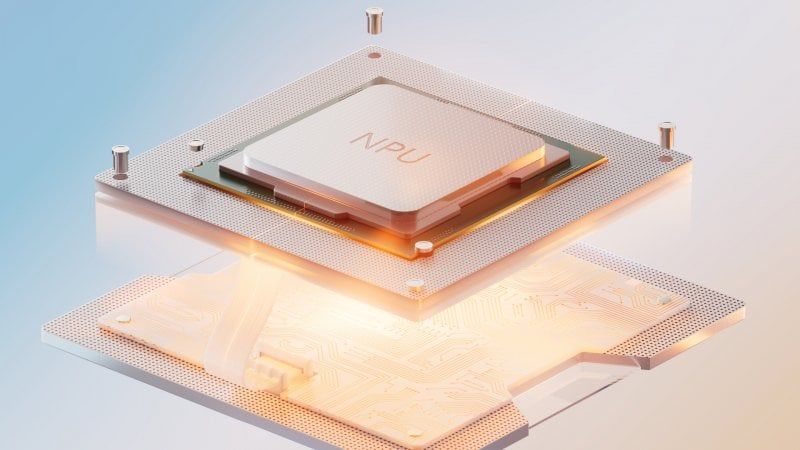
To meet Microsoft’s “standard”, new laptops must therefore offer at least 40 TOPS (trillion operations per second) of power dedicated to AI, as well as 16 GB of RAM and an SSD.
The first Copilot+ PCs are therefore equipped with the latest AMD and Intel processors (but these will not be supported at launch), as well as with Qualcomm’s new Snapdragon X Elite, all chips equipped with NPU. Furthermore, the keyboards of these devices feature a dedicated Copilot key, which allows direct access to the virtual assistant interface.
The potential of Copilot+ PC
The heart of the Copilot+ PC is without a doubt the advanced virtual assistant, powered by AI, which can understand voice and text commands, answer complex questions and provide proactive support. This assistant is not just an improved version of the already well-known voice assistants (the work done on Cortana over the years has not been thrown away), but it is a real digital collaborator capable of learning the user’s habits and anticipating them. the needs.
Thanks to the integration of AI in the Windows operating system, which in the coming months could also be extended to the Office package (already implemented in the Business version), Copilot+ PCs can automate numerous operations: for example, they can manage e-mail, organize the calendar , process documents and even suggest improvements based on the analyzed content. Automation is not limited to routine tasks, but also extends to more complex tasks, such as data analysis, report creation and summaries. In this sense, one of the most anticipated applications, which takes the name of Recall, was recently postponed to a later date, to overcome the privacy and security problems reported by users.
Own security is in fact a crucial aspect of Copilot+ PC: These devices have the potential to detect and prevent threats in real time. They use AI-based biometric reading technologies, such as facial and fingerprint recognition, to ensure that only authorized users can access sensitive data.
Some of these features are already available at launch, while many others will be rolled out over the next few months.
Practical applications of Copilot+ PC
At the time of writing, all Copilot+ PCs support three applications built into Windows 11. The first is Cocreator, a feature that simplifies image creation and photo editing through the use of simple text prompts and drafts, even very stylized ones, drawn by users. This tool, available through the renewed Paint application, generates complex images starting from a simple sketch: it is possible to select the intensity of artificial intelligence intervention and different graphic styles, to obtain results more or less in line with your expectations. Although Cocreator calculations are performed directly locally, internet access is in this case essential for ethical control over the contents.

The second important application of Copilot+ PC AI is Live Captions, which is capable of translating any type of audio/video content in real time or pre-recorded, converting it into convenient subtitles that appear in a customizable bar: subtitles can be activated directly from the Copilot control panel integrated into the control bar Windows and Live Captions can translate any source, from YouTube content to Teams meetings. At the moment the translation is only in English and supports 44 languages (Italian included). This feature is fully integrated into the operating system and works even with the device offline.
The latest application includes a series of features built into Windows Studio Effect that improve audio/video acquisitions: thanks to the help of artificial intelligence, the images captured by the Copilot+ PCs can be improved in real time, automatically setting lighting, contrast and focus based on the context. Furthermore, the webcam is able to intelligently follow subjects in the foreground and can change the direction of the gaze when it is not aligned with the position of the lens (very useful when reading on a monitor or an external source).
Artificial intelligence also intervenes to improve background replacement or blurring, returning more precise and natural results.

In short, in the coming years AI is destined to profoundly change the way we use our PCs, integrating more and more with the daily activities of all of us. The Copilot+ PC applications are not limited to those integrated into Windows but involve many other applications capable of exploiting the capabilities of the NPU: CapCut, Adobe, DaVinci Resolve Studio are just some of the practical examples available. The Copilot+ PC standard has been adopted by manufacturers of the caliber of Samsung, ASUS, Lenovo, Acer, HP and many others who have already launched their own dedicated products. Microsoft itself has fielded the new Surface Pro and Surface Laptop with Snapdragon X Elite processor. It remains to be seen whether the new beating heart of Windows will be able to meet all expectations.










