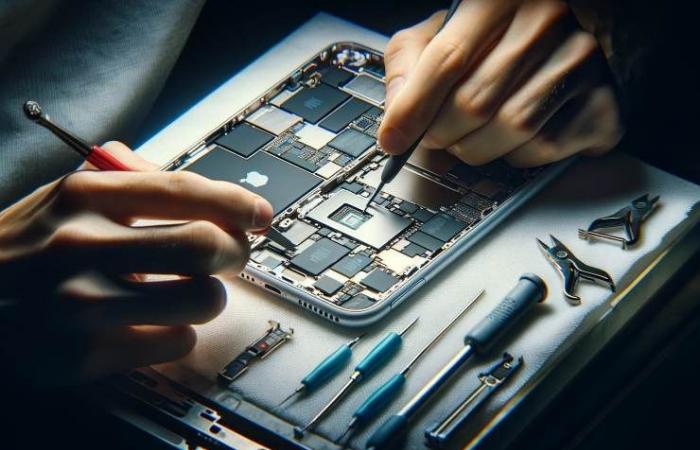With the latest update made by Apple, a real risk could become apparent for all users in relation to Face ID. What are we talking about? Here’s everything you need to know and how to fix a potential problem.
The Face ID it is a technological system that allows biometric recognition. It was created and developed by Apple and provided on all recent iPhones and iPads. This system is based on facial recognition using a 3D scanner with structured light.
This system allows all Apple users to unlock their phone with simple facial recognition, in such a way as to guarantee maximum security for all data and the privacy of the individual user. In fact, inside modern telephones we all enter a lot of important and strictly confidential information. This level of security allows everyone to feel more safe.
Furthermore, this technology also allows you to authenticate purchases made online, have access to apps, some reserved areas and much more. There is, however, a problem that could become apparent in the event of a fault. Here’s which one.
Face ID no longer working? In this case it could be a big problem: all the details
It’s not that rare that the Face ID present on your Apple device may break. Even a simple drop of the phone or a bump is enough to cause the failure of the projector that allows us to recognize our face.
If you have activated the “Stolen device protection” it would be appropriate to proceed with immediate deactivation. Just in case break Face IDIn fact, the user could find himself in trouble regarding unlocking the iPhone.
Further details
With the release of the operating system iOS 17 updated to version 4.1in fact, the risk that the Face ID could prove to be a double-edged sword in case of sensor breakage is very high.
In fact, it will not be possible to move the data from that iPhone to another phone if the new “Stolen device protection” function is activated.
The only solution, in fact, would be to send the phone for assistancewait for the arrival of the original Apple spare parts and use the next unlock code sent by the parent company to restart the device.