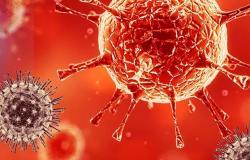If you have a full calendar and can no longer make an appointment, here is Google’s solution that does everything with one click.
Whether for work or just for free time, have a calendar where you can organize every single moment of the day can often become very useful. Think, for example, of when you hold a position in the office and have to submit to endless calls and reconnaissance and development meetings. And then maybe, after you get home, you have the meeting in gym with the personal trainer or the dinner With the’Friend that you haven’t seen in a lifetime.
These are all commitments that could in the long run take away all the free time you have available. And if other obligations accumulate, it becomes impossible to even make an appointment. So how to do it? Without going crazy, There’s Google that has the right solution for you. All you have to do is click and that’s it, you will have solved it forever and you will be sure of being able to organize your day in the best possible way.
Google’s solution to too many commitments: with one click you can schedule an appointment
This solution from Google it’s nothing short of brilliant and you should take it into consideration immediately if you have a busy calendar and you don’t know which way to turn to make an appointment. Too many commitments could work in your favor, and therefore you need extra help. Which can only be provided to you by technology and, in particular, by Big G.
You have surely already heard of it of Calendar, or maybe you are using it. It is a convenient system interconnected with the other Gmail services in order to have all the obligations and deadlines to be respected under control. With individual slots in the day which are labeled with the commitment to be respected, the start and end times, the people involved and so on.
Useful for both work and leisure. What you need to do to make sure you can schedule an appointment without a hitch is… share it! Google has long given the possibility to do this, following a few simple steps. From your computer, just open the site and then go left to the section My calendars.
Click the down arrow to expand it and then go up Other and finally Settings and sharing. Scroll to Share with specific people and then choose Add people. Here you can enter the email address of a user or a Google group. Finish with Send and the recipient will be able to access your calendar to respond to invitations, edit or create new events and so on.