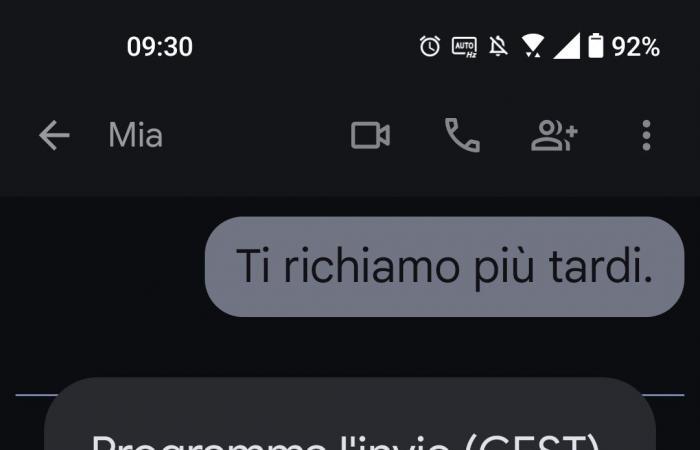Apple presented many new features at WWDC. Among many, in addition to Apple Intelligence, the strategy and platform for Apple’s Artificial Intelligence (which is the near future and for us Italians perhaps even remote), there was iOS 18.
It’s about an operating system that for many appears innovative in many aspectsFor others something already seen precisely in some of the things that should distinguish it.
To throw digs at the new iOS are Android sites and users which as always happens have the opportunity to underline some functions that have been available on the robot’s operating system for years and define it yet another attempt by Apple to fill the gaps of the iPhone compared to the Android world.
Let’s look at five things they might, in fact, be right about
Icon customization
It has always been one of Android’s strong points. The customization of the Android home screen is historically greater than that of iOS and iPhone, although over time Apple has tried to close the gap. Even more so with iOS 18, now that icons can be moved freely on the screen. SThis is a feature that Android has practically always had.
Also the possibility of return dark icons isn’t exactly new on Android, as well as the ability to change the color palette.
Changes to lock screen shortcuts
Another “important” new feature on iOS 18 will be to modify the quick keys on the lock screen, being able to replace, for example, the torch and camera keys with other apps or services. This is an option that owners of an Android smartphone have practically always had.
Scheduled messages
Apple Messages is about to gain an important feature: scheduled messages. Useful if you want to be the first to wish a friend a happy birthday at midnight, but you’re too lazy to stay up late.
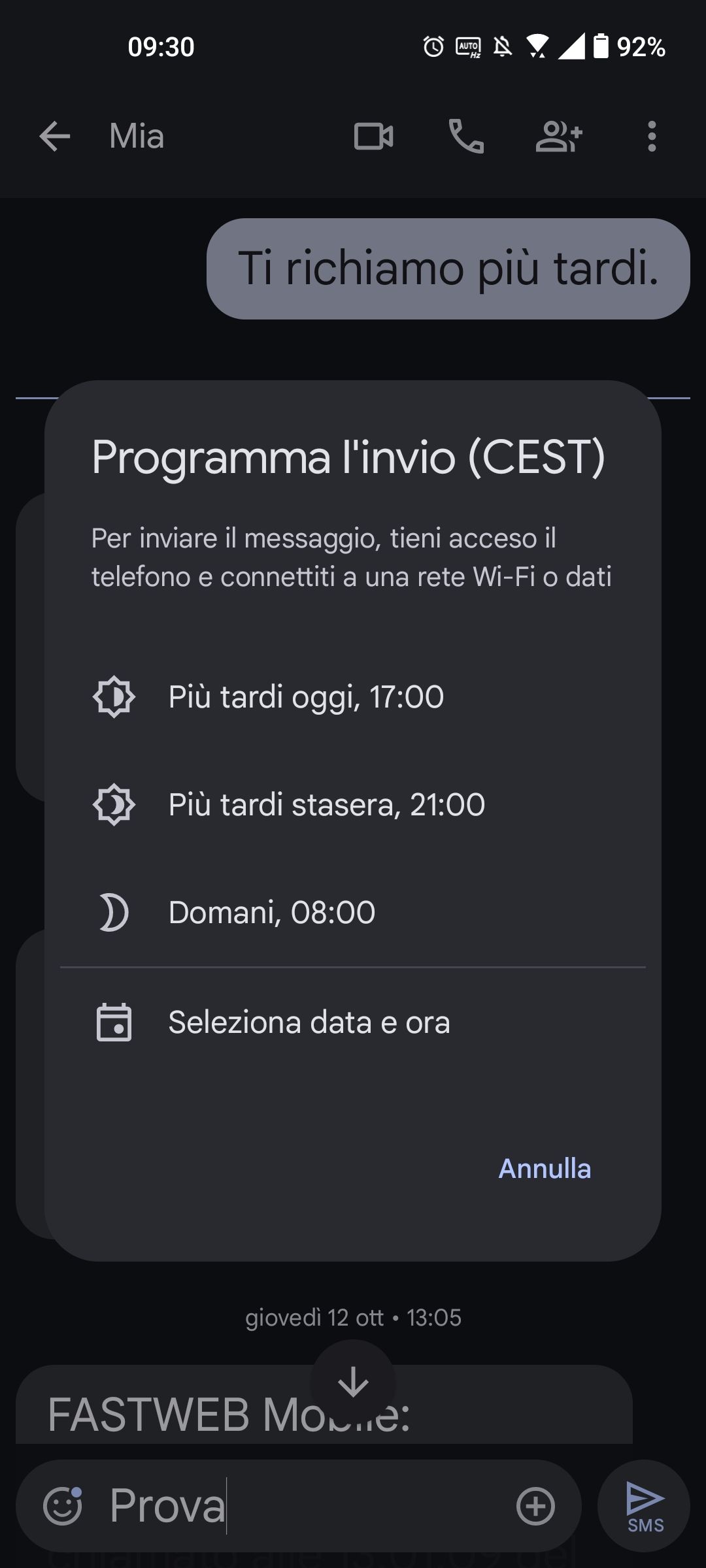

Android has been offering this function for some time: just keep pressing the send message button to schedule it to be sent at a specific time and day.
AI Photo
In general, the whole story of Apple Intelligence seemed to many to be an attempt by Apple to catch up in a field, that of artificial intelligence, in which Android has already been betting for some time.
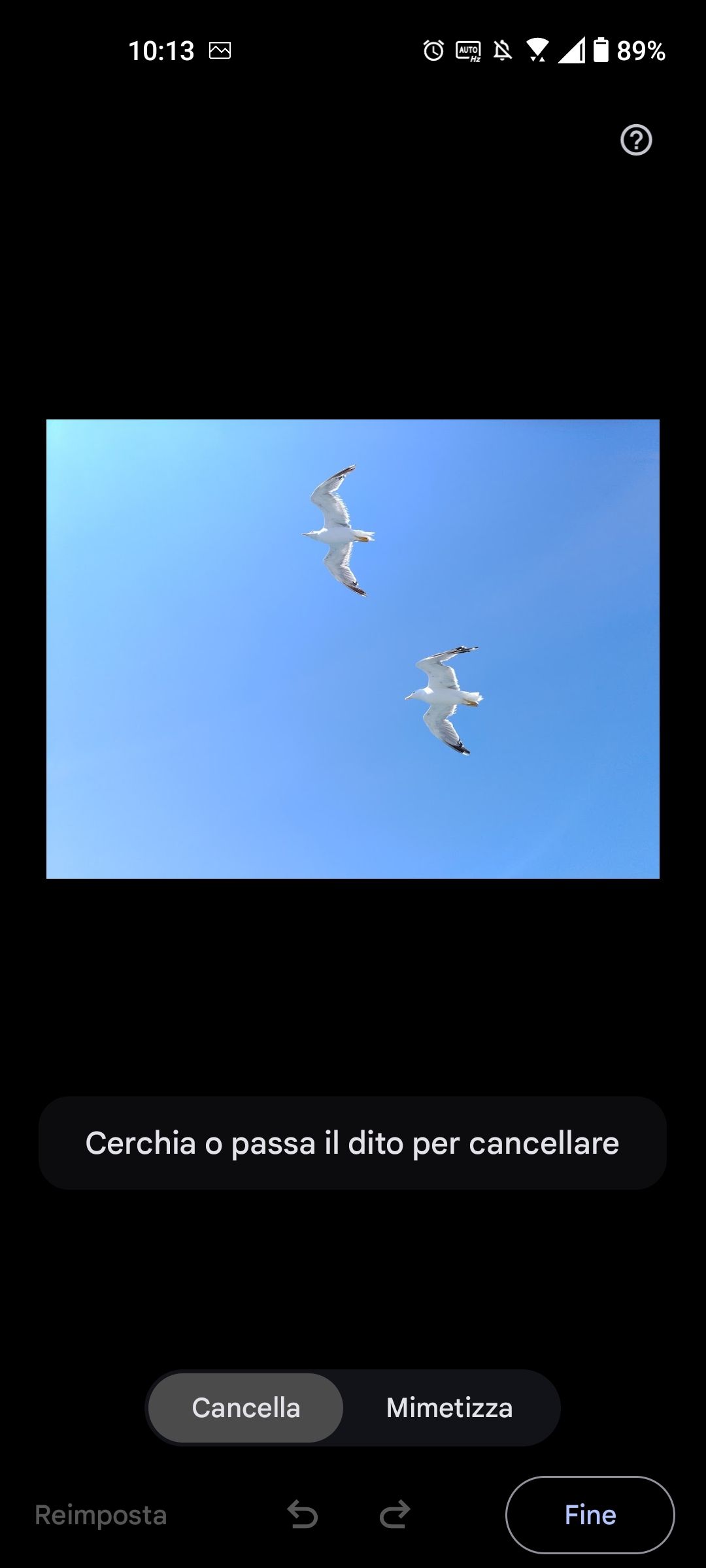

One of the most anticipated artificial intelligence innovations at WWDC 24 was the new photo editing feature. Among the new capabilities of the app is that of detecting subjects within a photo, being able to remove them and fill the empty space based on the surrounding environment.
The function is basically the same as Google’s Magic Eraser, initially exclusive for Pixel phones, but for a few months now accessible to all Google Photos users (including iPhone users). Some Samsung smartphone models also offer a similar editing function, powered by Galaxy AI artificial intelligence.
Control Center
The iOS 18 Control Center has been completely revolutionized. Now there are several tabs, each of which is dedicated to a function, such as multimedia control or smart home control.


In essence, it is a hub that has been the default on Android for years: simply lower the notification “curtain” to arrive at an almost complete and customizable control center, where all the quick toggles are present.
Game Mode
For gaming lovers, iOS 18 will introduce game mode, which will essentially allow you to reduce the workload in the background, to concentrate on the game running, allowing it to be more fluid.


A function that practically already exists on Android, even if it takes on different names depending on the brand. Asus, for example, calls it “Game Genie”, a control center that is automatically activated when each game is started and which allows you to adjust some parameters of the terminal to facilitate the execution of the game.
App Lock
With iOS 18 it will be possible to lock some folders behind Face ID or Touch ID, so as to make them inaccessible to others. Even on Android some brands have been adopting it for some time. Samsung, for example, offers Secure Fold, which allows you to store apps (and app data), photos and videos, documents and any other type of file inside a password-protected drive, being able to lock items with a fingerprint, PIN or password.


Furthermore, Private Space in Android 15, already announced, will practically do the same as the folder block in iOS 18.